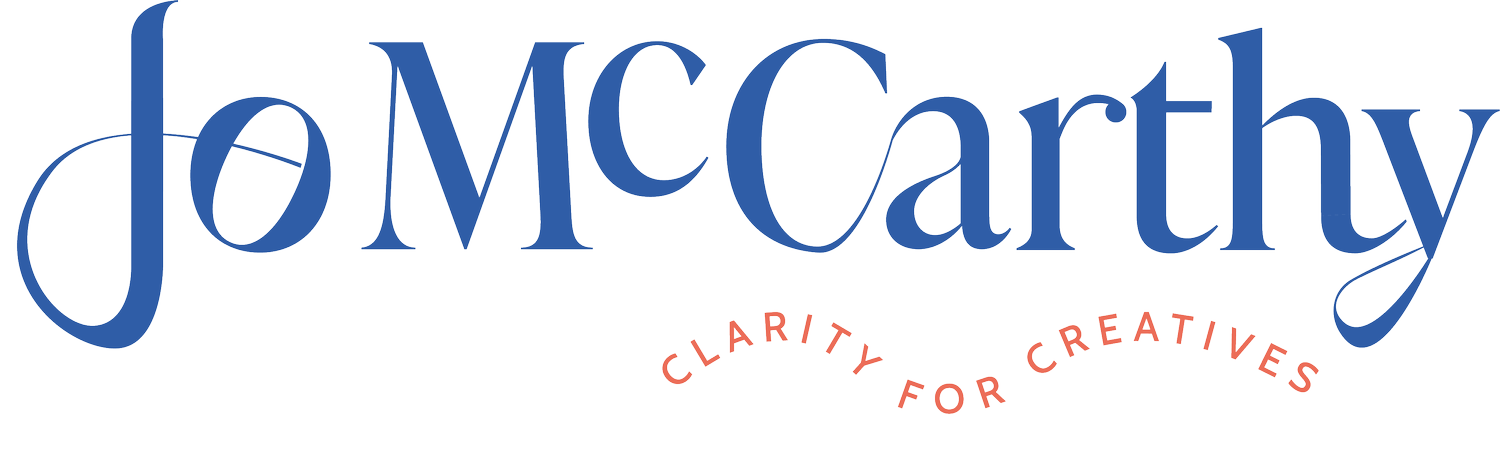Neglecting your website footer, huh? Here are six ways to upgrade it.
But first, what’s a footer?
The website footer is the section of content at the very bottom of a web page.
The Firain website footer (scroll down!) is (currently) navy blue and contains words, hyperlinks, and external links. In some ways, a footer is an extension of the top navigation of your website (albeit with less link authority on the page - more on that later).
A website is like online real estate, so, in my mind, the footer is a little like the kitchen. It’s where you store helpful stuff for your customers to use. It’s primarily functional and can be design-led, too. Oh, and you need to clean it now and then to keep it fresh and user-friendly.
Does anyone read the footer? Yep, they do. Here’s how we know.
Eye-tracking research (like the studies from the Nielsen Norman Group) proves that website visitors scan and scroll down a web page for information that is important to them and the quality of their interaction with your business.
Think about the last time you wanted to find out delivery information, the sizing guide for an item of clothing, a company story, or how to find a shop. How did you browse the company website?
It might be tempting to ignore the footer if you feel the rest of your site looks okay. But, remember that we design sites for customers and clients - for humans! As the business owner, you are not necessarily the best judge. You’ll know where you’ve nestled certain information on your website, but a customer just wants a quick and easy way to find it.
Do them a solid and give them signposts in the footer.
It’s a little like labelling the jars of salt and sugar in the kitchen. It’s just helpful and prevents coffee disasters and inedible cakes.
It might be a first or last resort for users, but in any case, footers that contain helpful information are a go-to space for customers, so we need to spend time to make them work hard for our digital homes.
>>> Also, I want to highlight these two points before we go on: ensure your footer performs appropriately on a mobile device and that the font is legible. As you design your footer, check that the user experience is as good as it can be on mobile. <<<
Okay, ready to roll up our sleeves and upgrade our website footers?
Check that your footer includes these links.
Firain is usually a ‘no-shoulds’ zone, but not this time, folks.
Most of you reading this post will be DIY-website designers. But, like me, you might know about information architecture (the logical organisation of information on your site) and how to structure the pages to make them user-friendly.
ECommerce websites have an additional job of guiding visitors to >>> the shop <<<. After all, that’s how you sell stuff and have a business.
So before adding information to your footer, think carefully about the journey you want your customers to take.
I like the look of on-trend, simple footers, but are minimalist footers genuinely informative for the eCommerce customer? Conversely, random links and a digital dump are not the way to go either. It’s all about being relevant to the person looking at the information.
Footers generally include the links in the list below.
As you scan the list, consider which ones you already have, which might be helpful to add, and which are irrelevant to your creative business.
Note: the laws regarding online products and services will differ from country to country. Since I am far from a lawyer as they come, I encourage you to read about them in your region and consult professionals like Ingrid Fernandez at Dec & Dash to guide you through any murky areas and help you write the policies.
Copyright notice.
The overarching principle of a copyright notice is this: it deters people from copying your work and distributing it as their own. It also makes people notice that you have rights under copyright law and plan to enforce them if necessary. I have one at the bottom of this page, so don’t even think about swiping anything from my site ;-) Make a note to update this every January 1 (Squarespace users, try this).
Privacy Policy.
Again, laws differ worldwide, so ensure you understand your online sales responsibilities. The general purpose of a Privacy Policy is to inform visitors that your website will collect certain personal information and how it is collected and used.
Terms of Service/ Sale/ Terms & Conditions.
Don’t be baffled by the jargon. These policies refer to the terms of the legal contract between you and your customer for your supply of goods or services and which regulates your business relationship. They are the conditions you agree to do business with someone else.
Payment, Shipping, Delivery, Returns, and Refund information.
Customers are frustrated when it’s unclear how they can buy from you but, most importantly, how they can get their dosh back if they want to. If you’re unsure what to write, browse your favourite successful online shops and see how they handle these pages. Don’t overpromise anything!
Your brand story/ About page/ Values/ Philanthropic info.
There are a million ways to share your story, but link to it you must! Website visitors might miss the link to an about page in the top navigation, for example, but after scrolling through your site for a moment, they might now be intrigued to read more. A handy link in the footer gives them this chance to explore.
Size Guides/ Framing Guides/ Care Guides.
Depending on what you sell, it might be helpful to go the extra mile and consider all the barriers someone might face when buying from you and address them on a page like this. For example, if you offer framed or unframed artwork for sale, create a handy page that details the frames you use, how to hang the work, how to choose a finish, and so on. Ring makers, can you create a printable guide or video to measuring fingers?
Contact information.
You might have this page linked from the top navigation, but the more you can sprinkle this link around your site, the better. It’s a sign that you’re an actual human, you welcome conversation, and the business is open. Add your physical location, too, if you feel comfortable doing so, and especially if you want to welcome customers to a physical space. Can you add a clickable map?
Press and features.
Some makers, artists, and creatives want to share their features, but it feels a little attention-grabbing to link them from the top navigation. The footer is for content like this.
Create a press section with downloadable, ready-to-use press material (Birchbox's is incredible). If you've paid for professional images, I strongly encourage you to use them more and push for some press coverage. If this is on your radar, Lucy Werner's book, Hype Yourself, is an excellent guide to DIY PR.
Email sign-up form.
No list yet? Start now! Check out my free guides in the Resources section.
Stockists.
Think like a shopkeeper! If other retailers stock you, create a separate page where you share links and perhaps a little blurb about the stockist. Some makers worry that sharing this information might lose sales through their channels. It’s possible, but on the other hand, it helps prospective stockists to consider your brand positioning and whether they might be interested in collaborations.
Social media links.
I like to see these in the footer rather than at the top of the page because I want someone to scroll down the page before they are tempted off it by the lure of a social media icon. Of course, that’s just me - what do you think?
FAQ page.
If you find yourself answering the same questions repeatedly, consider a Frequently Asked Questions page. They sound a little old-fashioned, but they are important to customers. If you do create an FAQ page, remember to add the invitation for customers to contact you if their questions aren’t answered. Let’s bring back good old customer service!
Repetition for emphasis.
Most of us can’t remember why we walked into a room. We must see things a few times for the information to sink in.
Additionally, we know that each customer will navigate a website in their way.
Our job as DIY web designers is to provide helpful signposts that instill trust and confidence and guide our visitors to where they want to be as smooth as possible.
Don’t assume that linking to your contact page in the header, for example, will be enough for everyone to notice. Duplicate the most critical links in the footer.
Think about Search Engine Optimisation (SEO).
No, this does not mean stuffing the footer with keywords. We design for humans, not bots.
But it does mean being clever with snippets of text to weave your keywords into the last section on the page—one last hoorah.
For example, my brand name is Firain. It’s an unusual word (read more about it here), and I like to mention it as much as possible because it’s an excellent way to get people to remember it. For example, when writing this post (July 6, 2022, a warm day, I should be outside!), the word Firain is mentioned six times.
It’s also good for SEO to use your strapline/ tagline/ slogan in your footer as another way to emphasize what you do or sell. Google will determine how ‘important’ your page and the information throughout that page seem to be; they call this algorithm PageRank, and I managed to wrap my head around it a little more with the help of this video.
Here are some examples to consider:
Sancho’s add the words ‘Shop Ethical Fashion, Eco Gifting & Black Owned Business Bliss’ which is a wonderful way to emphasise their brand positioning and weave a solid CTA into the footer.
The Bristol Artisan tell us who they are, and importantly where they are….fabulous for SEO! “The Bristol Artisan is a curated space for contemporary design and craft, supporting independent makers from Bristol and beyond. We stock a range of ceramics, jewellery, homewares, lighting, clothing, greeting cards, candles, wrapping paper, original prints, vegan beauty products, and dried flower bouquets. Everything you see throughout our shop is what we love having in our own home and giving as gifts.”
Add some personality.
Depending on your brand identity, weave some personality into your footer. Here are some ideas:
Use your brand assets, and even animate them like Goooders.
Boldly pick a focus. Sabah want us to join the newsletter, don’t they? The sign-up box stands out.
Have fun with microcopy. Glasette invite us to join the mailing list with the words ‘can’t wait to meet you’, which stands out on an otherwise decluttered footer.
Patagonia takes a go-big-or-go-home approach to the footer section and reinforces its brand values.
Keep that footer as fresh as a daisy.
Like all parts of a good eCommerce website, you should regularly review the information in your footer because, depending on the momentum of your business, information can go out of date quickly.
When was the last time you checked the text and internal and external links?
Nothing reeks of a ‘neglected website like out-of-date information and too much clutter, which leads to a customer quickly losing trust in you. No bueno.
Phone a friend or two.
Ask a friend to track down information on your site.
Imagine they are a customer with questions, and test them to find contact information, links to your media file, and delivery information.
How many clicks did it take to discover what they wanted? Respond to their feedback and tweak your footer as necessary.
“Hey Jo, I want to read more about footers!”
That’s great. I mean, who doesn’t?
I like this article which focuses on how good UX relies upon striking a balance between being a place to stash essential but not necessarily popular content (terms of service, a privacy policy), but also a hub for your site's most core functionalities.
Browse some of the most creative website footers here: 15 Excellent Creative Website Footers. Most will be made using custom CSS which might not be part of your skillset to produce, but let them inspire you in any case.
So there we have it—three ways to give your footer some TLC. I’ll add a download when I can and update this post. In the meantime, let me know what I’ve missed and if you have questions in the comments. We are learning all the time.